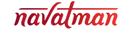Student Sundays
2024 DatesFebuary 25 March 17 April 14 May 19 |
We all envision ourselves performing on large stages, with the confidence of a seasoned artist. But, how do you get there? Navatman Student Sundays provide the opportunity of honing and refining your performance skills so that you can dance and sing at the level you have always dreamed about. |
|
|
More Information
Please follow the steps below to confirm your participation:
Registration deadlines:
If you are registered, you are confirmed to perform! RSVPs will not be accepted in lieu of the registration fee.
- Click on the "Register to Perform" button below. You will then be redirected to the registration page where you will click the "Perform" button and pay your participation fee to confirm your slot. Slots are 5-6 minutes and will be filled on a first come first serve basis.
- Once registered someone from the Navatman events team will reach out with further details about tech times and slots.
- Tickets are free or donation based, spacing is limited. Once the tickets are reserved, we cannot open up new seats!
Registration deadlines:
- Registration is open until the Thursday before the date of the Student Sunday, or until slots are filled.
- Only 10 spots are available Per Show so please make sure you register early. We expect these to sell out!
If you are registered, you are confirmed to perform! RSVPs will not be accepted in lieu of the registration fee.
I would love to perform but cannot register for the current one:
Thank you sooo much for the opportunity today! I feel so much more confident and I did my best to implement the corrections you suggested. I will continue to work on them. I am looking forward to improving more and performing again :)"
-Current Student